Hide Folder in Windows Using DOS Command
As you may know,there are many softwares availabe for hiding folders.or you can use the File>>properties itself.But that one will be visible to all(By other methods).Her i say a technique by which you can hide anything inside a folder and that folder will just vanish to thin air........
Wahh.. This is what you want to do...
Consider the file you want to hide is "abc"...
Open up CMD
1.Go to the location where the folder exist,In the pic, you can see the abc folder
2.Now type attrib +a +s +h +r folder_name
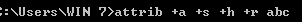
In here attrib +a +s +h +r abc
Done!!
3.Now to unhide the folder Type
attrib -a -s -h -r abc
In the below fig ,you can see its gone.....No more abc..Hav Fun
Wahh.. This is what you want to do...
Consider the file you want to hide is "abc"...
Open up CMD
1.Go to the location where the folder exist,In the pic, you can see the abc folder
2.Now type attrib +a +s +h +r folder_name
In here attrib +a +s +h +r abc
Done!!
3.Now to unhide the folder Type
attrib -a -s -h -r abc
In the below fig ,you can see its gone.....No more abc..Hav Fun


Comments
Post a Comment