How to change the default Location Of programs in windows
First click on Start button then type Regedit in Run option.
Here locate the location to:
Go to HKEY_LOCAL_MACHINE\SOFTWARE\Microsoft\Windows\CurrentVersion
Here in right side panel, double click on ProgramFileDir and here its default value is
C:\Program Files.
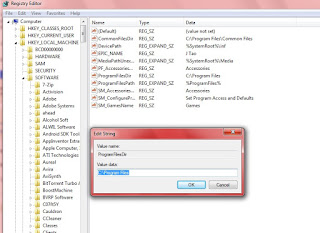
Change it to any other directory as u want... and its done
Here locate the location to:
Go to HKEY_LOCAL_MACHINE\SOFTWARE\Microsoft\Windows\CurrentVersion
Here in right side panel, double click on ProgramFileDir and here its default value is
C:\Program Files.
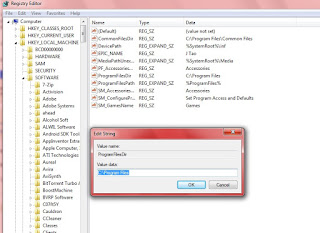
Change it to any other directory as u want... and its done
Comments
Post a Comment