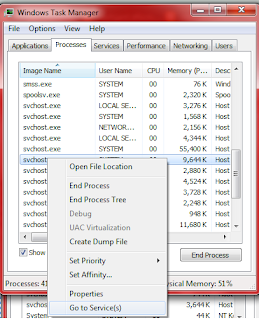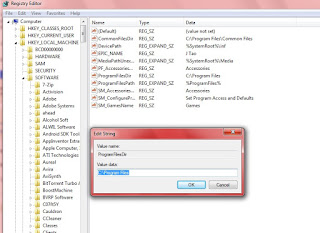Tips and Tricks To Improve the Performance Of Your Android Program
As per illustrated in the previous article ,you may have learned to make an android programs. Now I will tell you to improve your Android codes performance. Just follow the 9 points below 1.Make your own quit option In your application make a exit in the menu itself and don’t make the user not to quit it by using the back button. 2.Cashe clearing Make option to clear the cache. It will increase the performance and reputation of your application 3.Install in sd card Make default arrangement to make the software to be installed in the sd card rather than the internal memory. 4.Simple Interface Make simple interface so that user don’t get confused which will end in killing the program. 5.Improve the user interface You must concentrate in improving your user interface. It will attract thee user much to the appln 6.Speed up ur appln or die User always need to speed up ur appln other wise he will kill it 7.Update You can provide regular update to add more option 8.client based updates In ...