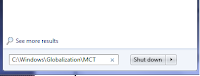Linux file system
Overview of the Linux file system /bin All commands which are used by normal users /etc System conf files /var Server data logs Mail proxy cache /dev All devices name stored in /dev /sbin All commands which are used by supper user /boot Linux kernel ( vmlinuz , initrd ) Grub directory /usr All gui tools installed in /usr /proc System information’s ( picture of RAM ) /home User's home dir's /tmp Temporary files /media Auto mounted devices mount point in /media