How to access new cool themes in windows 7
step 1:U want to type C:\Windows\Globalization\MCT in the search box of the Start menu.
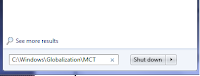
step 2:open any folder and select any theme files in the folder ..
yahooooooooo ........... new theme is up... enjoy....

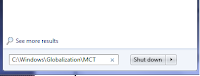
step 2:open any folder and select any theme files in the folder ..
yahooooooooo ........... new theme is up... enjoy....

Comments
Post a Comment